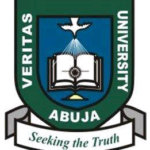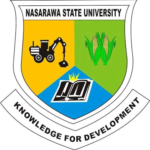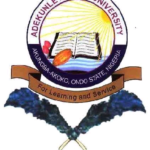If you are you a searching for How To Activate Wema Bank Transfer Code without visiting any branch, If yes, then you’re in the right place.
In this blog post i explained everything you need to about Wema Bank Transfer Code, including How To Get Default PIN For Wema Bank USSD, How To Create PIN For Wema Bank Transfer and more.
Let’s get started
What Is Wema Bank USSD Code
The Wema Bank USSD code is *945#. It allows you to perform almost any banking transaction directly from your mobile phone without needing internet access.
This service is available 24/7 and works on all mobile networks in Nigeria both MTN, Airtel, Glo, and 9mobile.
How Do I Activate My Wema Bank Transfer Code
To start using Wema Bank’s transfer code, you must first activate it. Here’s how to do it:
- Dial *945# on your mobile phone.
- Select “Register” or “Open Account” (depending on your screen).
- Enter your Wema Bank account number.
- Create a 4-digit PIN.
- Confirm your PIN.
- Your registration will be completed successfully.
Once you’ve activated your code, you can start using it to perform any transaction.
How To Get Default PIN For Wema Bank USSD
When you first register for the Wema Bank USSD service, you will be prompted to create your own 4-digit PIN, there is no default PIN.
However, if you opened your account via the ALAT app or Wema Bank branch, your initial PIN setup may require activation through your debit card or registered phone number.
If you forget your PIN or can’t remember setting one up, don’t worry you can easily reset it.
How Can I Reset My Wema Bank Transfer PIN
If your Wema transfer PIN isn’t working or you simply forgot it, here’s how to reset it:
- Dial *945# on your registered phone line.
- Select “Change/Reset PIN”.
- Follow the on-screen instructions.
- You may need to provide your account number, ATM card details, or date of birth for verification.
- Create a new 4-digit PIN.
Once done, your PIN will be reset instantly and you can resume transactions.
How To Create PIN For Wema Bank Transfer
If you are a new user or just activated the USSD code, here’s how to create your transaction PIN:
- Dial *945#.
- Select “Create PIN”.
- Enter your Wema account number.
- Create a new 4-digit PIN.
- Confirm it to finalize setup.
- Your PIN is what authorizes your USSD transactions — keep it secret and never share it with anyone.
How To Check Wema Bank Balance
You can easily check your account balance without visiting the bank or using the app. Here’s how:
- Dial *945*0#.
- Enter your 4-digit PIN.
- Your account balance will appear on your screen instantly.
Note: A small service fee may apply depending on your mobile network.
What Is The Daily Transfer Limit For Wema Bank
The daily transfer limit depends on your registration type:
| Registration Type | Daily Transfer Limit | Authentication Method |
| Without ATM Card | ₦20,000 per day | Pin Only |
| With ATM Card | ₦100,000 per day | PIN And Card Linked |
| Via ALAT App | Up to ₦500,000 per day | Mobile App Authentication |
You can increase your daily limit by visiting any Wema Bank branch or through the ALAT mobile app.
How To Transfer From Wema Bank To OPay
Transferring money from Wema Bank to your OPay account is simple. Just follow these steps:
- Dial *945*BeneficiaryAccountNumber*Amount#.
- Example: *945*1234567890*5000#
- Select “Other Banks”.
- Choose OPay (Paycom) from the list.
- Confirm the account name displayed.
- Enter your PIN to complete the transfer.
- Your recipient will receive the funds instantly.
Wema Bank Customer Care Number
If you face any issues while using Wema’s USSD service, you can contact their customer care for help. Here’s how to reach Wema Bank customer care:
- Phone: 07000-9362-000
- Email: purpleconnect@wemabank.com
- Social Media:
- Twitter: @wemabank
- Instagram: @wemabank
- Website: www.wemabank.com
They’re available 24/7 to resolve complaints or inquiries.
How To Get Wema ALAT PIN
The Wema ALAT PIN is a 4-digit security code used to authorize transactions on the ALAT app (Wema’s digital banking platform). If you’re an ALAT user:
- Log in to the ALAT app.
- Go to Settings – Security – Create/Reset Transaction PIN.
- Enter your new 4-digit PIN.
- Confirm to save changes.
- You’ll use this PIN for all mobile transactions done on the ALAT app.
Frequent Asked Questions – FAQs
Does Wema Bank Have A USSD Code
Yes, Wema Bank’s official USSD code is *945#. It allows you to perform all your banking transactions easily without the internet.
Can I Use The Wema Bank USSD Code On Any Phone
Yes, you can use it on any phone, whether it’s a smartphone or a basic (button) phone. You only need the mobile number linked to your Wema Bank account.
What If I Forget My Wema USSD PIN
If you forget your PIN, dial *945# and choose “Reset PIN”. Follow the prompts to create a new one.
Why Is My Wema Bank USSD Code Not Working
Your USSD code might not work because of:
- Poor network coverage
- Using an unregistered SIM
- Entering the wrong PIN repeatedly
- Service downtime
- If the issue persists, contact Wema customer care or visit a branch.
What Is Wema’s Default PIN
Wema Bank does not assign a default PIN for security reasons. You’ll create your own 4-digit PIN during registration or reset it if forgotten.
Can I Use The Wema USSD Code Abroad
No, the *945# code only works on Nigerian mobile networks. If you’re outside Nigeria, use the ALAT app for your transactions.
How Can I Open A Wema Bank Account With USSD
Dial *945*1# and follow the prompts. You’ll receive your new account number instantly without visiting the bank.
How To Buy Airtime Using Wema Bank USSD
To buy airtime:For yourself: Dial *945*Amount#For others: Dial *945*PhoneNumber*Amount# Example: *945*08012345678*500#
How To Check My Wema Bank Mini Statement
Dial *945*4# to view your last few transactions right on your phone.
Can I Deactivate Wema Bank USSD Code
Yes, if you lose your phone or suspect unauthorized access, contact Wema Bank customer care immediately or visit the nearest branch to block your USSD profile.