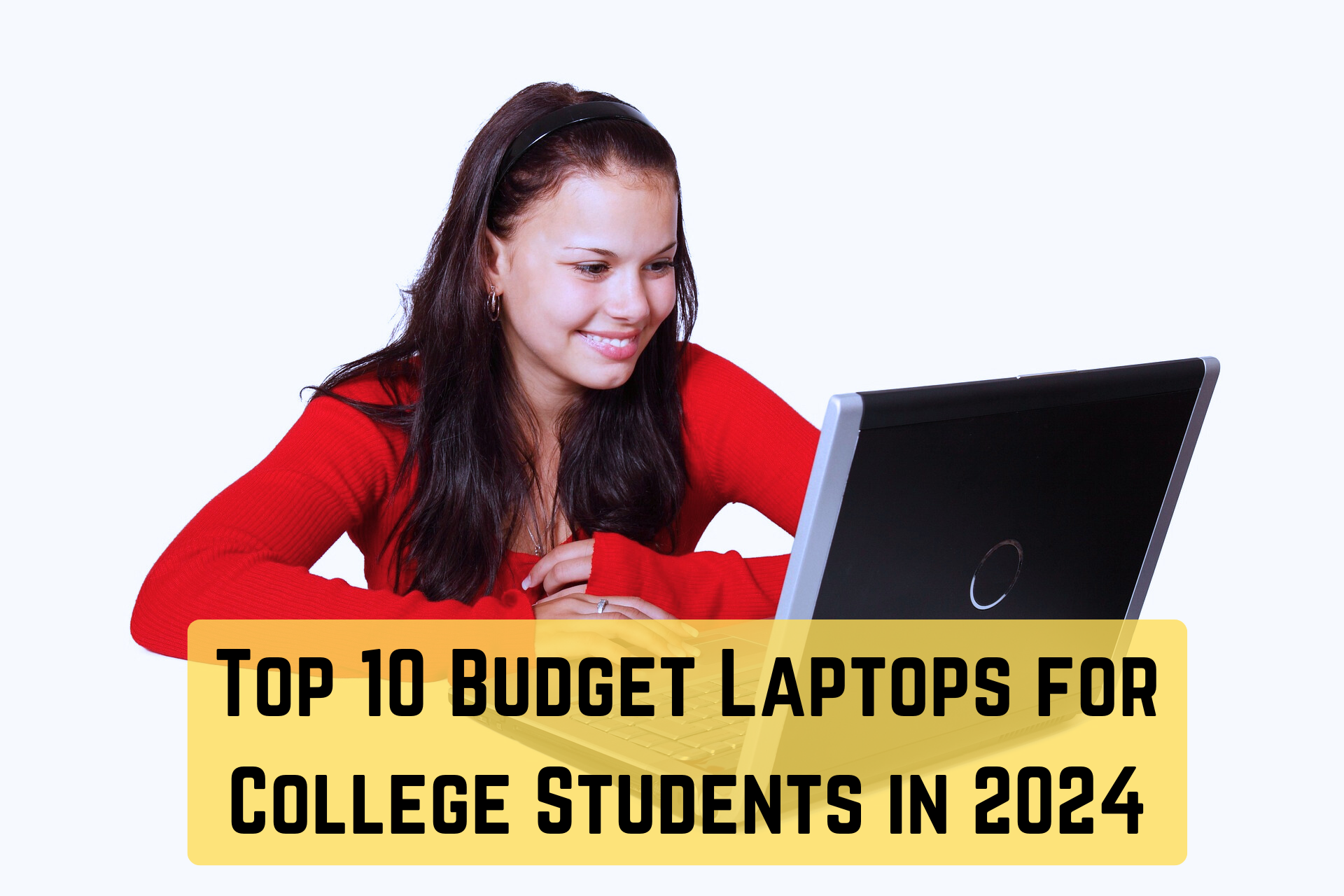Laptops are portable computers combining a screen, keyboard, and processing power in a compact device. They help students by providing easy access to digital resources, enabling online learning, and allowing them to complete assignments, research, and collaborate from anywhere.
Top 10 budget laptops for college students in 2024
When considering budget laptops for college students in 2024, it’s important to balance performance, portability, and price. Below are ten options that stand out for their value and suitability for various academic tasks.
1. The MacBook Pro
The MacBook Pro is a line of high-performance laptops designed by Apple. It is known for its powerful hardware, Retina display, and sleek design. It’s trendy among professionals and creatives for video editing, graphic design, software development, and more tasks.
Key features of the latest MacBook Pro models include:
M1/M2 ChipApple’s silicon provides significant performance and efficiency improvements.
- Retina Display: High-resolution screen with vibrant colors and True Tone technology.
- Battery Life: Impressive battery life, often lasting over 10 hours on a single charge
- Storage and Memory: Configurable up to 8TB of SSD storage and 64GB of unified memory, depending on the model.
- Keyboard and Trackpad: The latest Magic Keyboard offers a comfortable typing experience, and the large trackpad supports multi-touch gestures.
- Connectivity: Thunderbolt/USB 4 ports, headphone jack, and sometimes an SD card slot (depending on the model).
The MacBook Pro comes in two main sizes: 14-inch and 16-inch. Each size can be customized with different configurations to suit your needs.
2. The Acer Aspire 5
The Acer Aspire 5 is a popular laptop series that balances performance, portability, and affordability, making it an excellent choice for students, professionals, and general users.
Here are some key features typically associated with the Acer Aspire 5
- Display: It usually comes with a 15.6-inch Full HD (1920×1080) IPS display, which provides sound color reproduction and viewing angles.
- Processor: The Acer Aspire 5 may be equipped with Intel Core (i3, i5, i7) or AMD Ryzen processors, depending on the model. These processors offer a good mix of performance for everyday tasks, such as web browsing, document editing, and media consumption.
- Memory and Storage: The laptop typically comes with 4GB to 16GB of RAM. It offers various storage options, including SSDs (128GB, 256GB, 512GB) and sometimes HDDs. SSDs significantly improve the laptop’s speed and responsiveness.
- Battery Life: It generally offers decent battery life, ranging from 6 to 8 hours, depending on usage, which is adequate for a full day of work or classes.
- Connectivity: The laptop usually includes a good selection of ports, such as USB-A, USB-C, HDMI, and an Ethernet port, along with Wi-Fi and Bluetooth support.
3. Dell Inspiron 14
The Dell Inspiron 14 is a versatile laptop known for its solid build quality and balanced performance, making it ideal for students and professionals. It typically features a 14-inch Full HD display, which provides good color accuracy and brightness for daily tasks and media consumption. The laptop is available in various configurations, often equipped with Intel Core i5 or i7 processors, up to 16GB of RAM, and SSD storage options ranging from 256GB to 1TB.
The Inspiron 14 has various ports, including USB-C, USB-A, HDMI, and a microSD card reader, providing ample connectivity options. Its battery life is decent, usually lasting 6 to 8 hours on a single charge, depending on usage.
4. Lenovo IdeaPad 3
The Lenovo IdeaPad 3 is a budget-friendly laptop that offers good value for money, especially for users who need a dependable machine for everyday computing tasks. Depending on the model, it typically comes with a 14-inch or 15.6-inch display, ranging from HD to Full HD resolution.
Under the hood, the IdeaPad 3 is powered by Intel or AMD processors, with options ranging from entry-level Intel Core i3 or AMD Ryzen 3 to mid-tier Core i5 or Ryzen 5. It generally includes 4GB to 8GB of RAM, which can easily handle web browsing, word processing, and streaming.
5. HP Pavilion x360
The HP Pavilion x360 is a 2-in-1 convertible laptop that offers flexibility and functionality for users who need a device that can switch between laptop and tablet modes. It usually features a 14-inch Full HD touchscreen display, which supports stylus input for drawing or note-taking.
Powered by Intel Core processors, typically from the i3 to i7 range, the Pavilion x360 is designed to handle a wide range of tasks, from productivity to light multimedia editing. It often comes with 8GB to 16GB of RAM and SSD storage options starting from 256 GB.
The Pavilion x360 includes a decent array of ports, such as USB-C, USB-A, HDMI, and a microSD card reader, providing good connectivity options. Battery life is generally solid, lasting around 7 to 9 hours, depending on usage.
6. The HP 14 (2024 Model)
The HP 14 (2024 Model) is a modern laptop that likely offers a balanced mix of performance and portability, catering to students, professionals, and general users. Here are some of its potential vital features:
Display
- Screen Size: 14 inches
- Resolution: Full HD (1920×1080) or higher
- Panel Type: IPS or LED-backlit for better color accuracy and viewing angles
Processor
- Depending on the configuration, it may be equipped with the latest Intel Core processors (i3, i5, or i7) or AMD Ryzen series for efficient multitasking.
RAM
- Starts with 8GB, with options to upgrade to 16GB for better multitasking capabilities.
Storage
- SSD options, probably starting at 256GB and possibly offering up to 1TB, ensure faster boot times and quick data access.
Battery Life
- Expected to last 8-10 hours of battery life, depending on usage.
Connectivity
- USB Type-C, USB-A ports, HDMI, and possibly a microSD card reader.
- Wi-Fi 6 and Bluetooth 5.2 for faster and more reliable wireless connections.
7. Lenovo Flex 5
The Lenovo Flex 5 is a versatile 2-in-1 convertible laptop known for its balance between performance and affordability. It features a 14-inch Full HD touchscreen display with a 360-degree hinge, allowing it to function as a laptop, tablet, tent, or stand. It usually comes with up to 16GB of RAM and 512GB of SSD storage.
The laptop also has a backlit keyboard, an integrated fingerprint reader for secure login, and Dolby Audio speakers. The battery life is decent, often providing around 10 hours of use on a single charge, making it suitable for students and professionals on the go.
8. Acer Swift 3
The Acer Swift 3 is a thin, light ultrabook combining solid performance and great portability. It has a 14-inch Full HD IPS display, offering good viewing angles and color accuracy. The laptop is powered by Intel’s latest Core i5 or i7 processors or AMD Ryzen 5/7 options, making it capable of handling everyday computing tasks and even some light gaming or creative work.
It typically comes with up to 16GB of RAM and 1TB of SSD storage, ensuring smooth multitasking and fast file access. The Swift 3 is known for its long battery life, often lasting up to 12 hours on a single charge.
9. ASUS VivoBook 15
The ASUS VivoBook 15 is a budget-friendly laptop with decent performance and a large screen. It features a 15.6-inch Full HD display with thin bezels, providing an immersive viewing experience. Powered by Intel Core i3, i5, i7 processors or AMD Ryzen equivalents, the VivoBook 15 is suitable for general computing tasks like web browsing, document editing, and multimedia consumption.
However, it usually comes with up to 16GB of RAM and 512GB of SSD storage. One of its standout features is the ErgoLift hinge, which slightly raises the keyboard when the laptop is opened, providing a more comfortable typing experience. Its battery life is average, typically around 7-8 hours on a single charge.
10. Microsoft Surface Laptop Go 3
The Microsoft Surface Laptop Go 3 is a compact and stylish laptop designed for portability and everyday use. It features a 12.4-inch PixelSense touchscreen display with a 3:2 aspect ratio, ideal for productivity tasks, offering more vertical screen space.
The laptop is powered by Intel’s latest Core i5 processors, making it capable of handling tasks like web browsing, streaming, and office applications with ease. It usually comes with up to 8GB of RAM and 256GB of SSD storage, though higher configurations are available.
The Surface Laptop Go 3 is known for its premium build quality, with an aluminum and polycarbonate composite chassis that is both lightweight and durable. It includes a comfortable, full-sized keyboard and a precision trackpad, though it lacks a backlit keyboard. Battery life is impressive, often up to 13 hours, making it ideal for students and professionals needing a reliable laptop for on-the-go use.
Impacts of laptops on student education?
Laptops play a crucial role in every college student’s life as an indispensable tool for academics, communication, and personal life.
1. Academic Work
Laptops are essential for writing papers, conducting research, and creating presentations. They provide access to online libraries, academic journals, and educational platforms like Moodle or Blackboard, where students can access course materials, submit assignments, and take online tests.
2. Note-Taking and Organization
Many students prefer to take notes digitally, as organizing, searching, and storing are more accessible. Apps like OneNote, Evernote, and Google Keep help create organized notes that can be easily retrieved and shared.
3. Collaboration and Communication
With the increasing emphasis on group work and collaborative projects, laptops enable students to stay connected with peers through email, messaging apps, and video conferencing tools like Zoom or Microsoft Teams. They also easily collaborate on documents and presentations through cloud-based services like Google Drive or Microsoft OneDrive.
4. Learning Resources
Laptops provide access to many learning resources, such as online courses, tutorials, and educational videos. Platforms like Coursera, Khan Academy, and YouTube offer additional learning materials that can supplement classroom learning.
5. Software and Tools
Many courses require specific software for coding, design, data analysis, or other tasks. Laptops enable students to run these applications, allowing them to complete course requirements efficiently.
6. Time Management
With calendars, to-do lists, and productivity apps, laptops help students manage their time and keep track of deadlines, exams, and other important events.
Conclusion
These laptops cater to different needs, from basic word processing and web browsing to more demanding tasks like content creation and light gaming. Each offers a balance of performance, portability, and battery life, making them suitable for the typical college student’s workload.