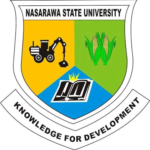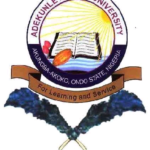Are you looking for a step by step guide on How To Activate Sterling Bank USSD Code without visiting any branch, If yes, then you’re in the right place.
In this blog post i explained everything you need to about Sterling Bank USSD Code, including Sterling Bank USSD Code To Check Balance, Sterling Bank USSD Code For Transfer, Sterling Bank USSD Code To Check Balance and more.
Let’s get started
What Is The New USSD Code For Sterling Bank
The primary USSD code for Sterling Bank Nigeria is *822#. This code makes it easier for customers which wants to perform a transition like, check account balance, send money to another bank without using any Internet connection.
The fact you don’t need data or WiFi makes it ideal in places with weak internet or during travel.
How To Activate Sterling Bank USSD Code
Before you can use the *822# code for full services, here’s how to set it up:
- Ensure the mobile number you’re using is the same one linked to your Sterling Bank account and to your BVN (Bank Verification Number).
- On that phone, dial *822#.
- Select the option for “Registration” or “Activate USSD Banking” (usually option 1 on the prompt).
- Enter your account number when prompted.
- Enter your debit card details as requested (sometimes last 4 digits).
- Create a four-digit PIN that you will use for USSD transactions. Re-enter to confirm.
- Once that’s done, you’re ready to use the USSD code for all supported services.
Note: Keep your PIN secure. Never share it. Use the registered phone number only.
Sterling Bank USSD Code To Check Balance
Want a quick balance check? With your USSD service activated:
- Dial *822*6# to check your account balance.
- Follow prompts: enter your UPIN (your USSD PIN) and you’ll get your current balance displayed.
This is super handy when your internet is off or you’re just on the move and need to verify you have funds.
Sterling Bank USSD Code For Loan
Currently, while the USSD service covers many features (transfers, airtime, balance, account opening) the dedicated code for requesting a loan via USSD isn’t explicitly listed in the publicly-documented list for Sterling Bank.
However, most banks ask that you apply for loans via the mobile app or through branch/special platform. If you’re interested in a loan via USSD, you can:
- Dial *822# loans or credit option (if present)
- Or contact Sterling Bank customer care (instructions below) for how to request a loan.
It’s wise to check directly with your bank branch or the Sterling Bank website for the latest on USSD loan access.
Sterling Bank USSD Code For Transfer
Transferring funds is one of the most-used functions. Here’s how to do it via USSD:
- To transfer within Sterling Bank (same bank): Dial *822*Amount*AccountNumber# and follow prompts.
- To transfer to other banks: Dial *822*Amount*AccountNumber# (makes no difference in code prefix) and follow on-screen steps.
- Enter your UPIN to authorize the transaction.The system will confirm success via SMS or text prompt.
Note: Ensure you’re entering the correct account number of the recipient. Double-check to avoid mistakes.
Sterling Bank USSD Code For Airtime
Need to recharge yourself or someone else?
- For self-top-up (your phone): Dial *822*Amount#.
- For someone else’s phone number: Dial *822*Amount*PhoneNumber#. Follow prompts and enter your PIN to complete.
This works even on basic phones, without internet, making it convenient in any location.
Sterling Bank USSD Code To Block Account
In cases of loss/theft/unauthorised access, you may need to block the account or card quickly. For Sterling Bank:
- Dial *822*19# (card management – block card) according to some sources. Additionally, you should immediately call Sterling Bank’s customer care to alert them. (See contact section below.)
Blocking via USSD may vary depending on your account type or whether you have other protections; check with the bank for confirmation.
How To Contact Sterling Bank Customer Care
When things go wrong, or you seek help, you’ll want easy access to customer support for Sterling Bank. Here are some ways:
- Call the primary branch or customer service lines (check your bank’s documents or website for the latest live number).
- You may use email: customercare@sterling.ng (source from the guide)
- Visit a branch if convenient.
Note: Keep your account number, registered phone number, and any transaction reference ready when you call to speed up service.
How Do I Setup My Sterling Bank Mobile App
While USSD is handy, using the mobile app offers richer features (statements, transfers with graphics, loan requests, notifications). Here’s how to set up the app:
- On your smartphone, go to Google Play (Android) or App Store (iOS).
- Search for OneBank by Sterling Bank (or whatever the official name is currently) and download the app.
- Open the app, choose “Register” or “Set up account.”
- Enter your account number and the mobile number linked to your account.
- You will receive an OTP (one-time password) via SMS. Enter it.
- Create a secure password and set up biometric login if available (fingerprint/face).
- Log in and go through first-time instructions (setting PIN, securing device).
- Once done, you’re ready to use the app for richer functionalities beyond USSD.
How Do I Register For Sterling Bank Online
If you don’t yet have an account, or you want to register for internet/mobile banking:
- Visit the Sterling Bank website (sterling.ng) and look for “Open Account Online” or “Register for Internet Banking.”
- Fill out the required form: personal details (name, address, phone number), BVN, identity document (driver’s licence, national ID, international passport).
- Upload any required documents (photo, ID scan).
- Once approved by the bank, you’ll receive credentials for online banking, mobile app, and USSD services.
- Alternatively, you may visit a branch with your ID and phone number to link your mobile and activate USSD right then.
How To Create A Transfer PIN For Sterling Bank
Your transfer PIN (sometimes called USSD PIN) is essential for authorising transactions via USSD. Here’s how to set or change it:
- Dial *822# choose option for “PIN Management” or “Change PIN”.
- Select “Create PIN” or “Change PIN”.
- You may be asked to enter your account number or last-4 of debit card.
- Enter a new 4-digit code.
- Confirm by entering again.
- The system will confirm that your PIN is updated.
Note: Your transfer PIN should be different from your ATM PIN. Avoid obvious numbers like birthdates or repeated digits.
Frequent Asked Questions – FAQs
Why Is My Phone USSD Code Not Working
There are a few possible reasons:
- The mobile number you’re using isn’t linked to your Sterling Bank account/BVN.
- The USSD service hasn’t been activated/registered.
- Network signal is weak or the mobile network provider is having issues.
- Wrong code or wrong format used.
- Your account may be blocked or restricted.
- In such cases, contact customer care.
How Much Is The Maintaining Balance In Sterling Bank
The minimum maintenance balance can vary depending on the type of account (e.g., savings vs current). It’s best to check directly with Sterling Bank or on their website for the specific account you hold.
What Is The Maximum Withdrawal From Starling Bank
if you meant Starling Bank (UK) the maximum withdrawal will depend on your account settings and card type. For Sterling Bank Nigeria, ATM/USSD limits depend on the account type, your daily limit, and bank policy — check with the bank for up to date numbers.
Can I Transfer Money Internationally With Starling
For Starling Bank (UK), yes you can in many cases. For Sterling Bank Nigeria, international transfers are possible (via SWIFT, etc.) but not typically via USSD. You would need to visit the online banking interface or branch for international transfers.
What Are The Disadvantages Of Starling Bank
If referencing Starling Bank (UK): like any digital bank, potential downsides include fewer physical branches, dependency on internet/app, possible fees for certain international transfers, etc. If you meant Sterling Bank Nigeria: possible limitations include occasional USSD downtime, network-related interruptions, the need for your phone number to be registered & linked.
What Is Starling Bank’s SWIFT Code
If referring to Starling Bank (UK): the SWIFT code will be available on their website/account details. For Sterling Bank Nigeria: the SWIFT code can be found on the bank website for international transfers.
How Much Do I Need To Open A Starling Bank Account
For Starling Bank (UK): usually no minimum for a personal current account. For Sterling Bank Nigeria: the opening deposit depends on the account type (e.g., savings may require ₦5,000 or ₦10,000) — check their fee schedule.
What ID Is Accepted By Starling Bank
For Starling Bank UK: passport/driving licence/residence permit. For Sterling Bank Nigeria: Nigerian national ID, international passport, driver’s licence, voter’s card, plus BVN verification.
For more information on Sterling Bank USSD Code, visit this blog post, https://mular.co/bank-codes/ussd/sterling-bank

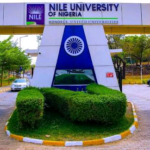
![How To Check OPay Balance With USSD Code 2026 [UPDATED]](https://nigerianlens.com/wp-content/uploads/2025/11/ef9a5c77e5cfaa7e992fcc74d3a7d1b2-150x150.png)