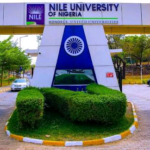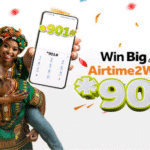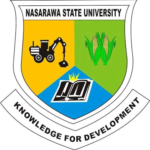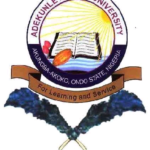Are you still looking for a detailed guide about Kuda USSD Code, If yes, then this article covers what you need. In this blog post, I explained everything you need to know about Kuda USSD Code, including how to activate the USSD code, buy data , airtime and more.
Let’s get started
What Is The Kuda Transaction Code
Currently, Kuda Bank does not have a unique transaction USSD code like Access Bank’s *901# or GTBank’s *737#. However, you can use other bank USSD codes to send money to your Kuda account or manage transactions linked to it.
For example: To send money to your Kuda Bank account from GTBank, dial *737*50*Amount*416# and follow the prompts.
From Access Bank, dial *901*Amount*Account Number# and choose Kuda Microfinance Bank from the list.
So, even though Kuda doesn’t have a standalone code yet, you can still transact with your Kuda account through other banks’ USSD platforms.
How To Activate Kuda USSD Code
Since Kuda doesn’t currently have a direct USSD code, activation simply means linking your Kuda account to your phone number and using Kuda’s partner banks’ USSD services to access your account. Here’s how you can get started:
Open A Kuda Account:
- Download the Kuda app from the Google Play Store or Apple App Store.
- Sign up with your BVN and phone number.
Verify Your Account:
- Complete your verification by uploading a valid ID and a selfie for facial verification.
Link Your Kuda Account To Your Phone Number:
- Make sure the phone number you used for Kuda is the same one registered with your SIM for USSD banking.
Use Partner Bank Codes For Transactions:
- For example, to deposit into your Kuda account from another bank, use that bank’s USSD code and select Kuda Microfinance Bank as the destination.
While Kuda continues to improve its services, a dedicated Kuda USSD code may be introduced in the near future. Until then, this is the working alternative.
Kuda USSD Code To Check Account Balance
At the moment, there is no standalone Kuda USSD code to check balance.
However, you can easily check your balance by: Opening your Kuda mobile app Going to the Home screen, where your balance is displayed immediately
Or, log in to Kuda Web if you’re on a browser
If you need to check your balance through another bank account (like when you fund your Kuda from GTBank or Access Bank), you can confirm the transaction using their USSD confirmation screens.
How Do I Reset My Kuda USSD PIN
If you’ve forgotten or need to change your Kuda transaction PIN, here’s how to do it safely:
- Open your Kuda app
- Tap on your Profile icon (usually on the top-left)
- Select Security Settings
- Choose Reset Transaction PIN
- Follow the on-screen instructions — you’ll be asked to verify your identity using your password or biometrics
- Enter your new PIN
- You should never share your PIN or OTP with anyone — not even someone claiming to be from Kuda.
- This is important to protect your funds from fraud.
How To Set PIN On Kuda
If you’re new to Kuda and haven’t set a transaction PIN yet, follow these steps:
- Log in to your Kuda app
- Tap Profile – Security – Create Transaction PIN
- Choose a 4-digit PIN you can easily remember but others can’t guess
- Confirm the PIN
- This PIN will be required for every transfer, airtime, or withdrawal you make — ensuring your account is secure.
Transfer Code For Kuda Bank
While there is no direct transfer USSD code for Kuda, you can still send and receive money using your account number. To transfer from other banks to Kuda, simply use their transfer codes and select Kuda Microfinance Bank when prompted. Here’s how:
- From Access Bank: Dial *901*Amount*Account Number#
- From GTBank: Dial *737*50*Amount*416#
- From Zenith Bank: Dial *966*Amount*Account Number#
- From First Bank: Dial *894*Amount*Account Number#
- Your Kuda account number works just like that of any traditional bank in Nigeria, so transfers are instant.
Kuda USSD Code For Transfer To Opay
If you want to send money from Kuda to Opay, you’ll have to do it through the Kuda app since Kuda’s USSD code isn’t active yet. Follow these steps:
- Open your Kuda app
- Tap Send Money
- Select Other Banks
- Choose Opay (Paycom) from the list
- Enter the Opay account number and amount
- Confirm with your PIN
- Transfers from Kuda to Opay are instant and usually free, depending on Kuda’s current policy.
Kuda USSD Code To Buy Airtime
Currently, there’s no Kuda USSD code to buy airtime. However, you can easily do this through the Kuda app:
- Open your Kuda app
- Tap Payments – Buy Airtime
- Select the network provider (MTN, Glo, Airtel, 9mobile)
- Enter the phone number and amount
- Confirm with your PIN
- Your airtime will be credited instantly. You can also buy airtime for others using this method.
Kuda USSD Code To Buy Data
Just like airtime, you can’t yet buy data using a USSD code. But you can use the Kuda mobile app to buy data directly:
- Tap Payments – Buy Data
- Choose your network
- Select a data plan
- Confirm and pay using your Kuda balance
- It’s fast, secure, and doesn’t require internet after setup — because Kuda loads your preferred bundles automatically once you confirm.
Frequent Asked Questions – FAQs
How Secure Is Kuda USSD Banking
Kuda is licensed by the Central Bank of Nigeria (CBN) and insured by the NDIC (Nigeria Deposit Insurance Corporation).
All transactions are encrypted and protected by multiple layers of security, including your PIN, password, and biometrics.
While Kuda doesn’t yet support a USSD channel, all in-app transactions are fully secure.
How To Recover A Forgotten PIN On Kuda
If you’ve forgotten your Kuda PIN:
- Open the Kuda app
- Go to Profile – Security – Reset Transaction PIN
- Verify your identity using your password or biometric
- Set a new PIN
- If you’re still unable to access your account, contact Kuda support via the in-app chat or email: help@kuda.com.
Which Bank Is Kuda Under
Kuda Bank operates as Kuda Microfinance Bank, licensed by the Central Bank of Nigeria (CBN).It’s not under any traditional commercial bank, but it partners with multiple financial service providers and payment gateways for smooth operations.