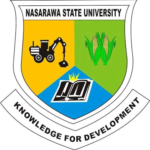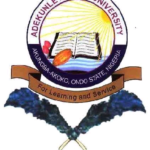Are you searching for the latest Keystone bank ussd code to continue your transition, if your answer is yes, then you’re in the right place.
In this article, i explained everything you need to know about Keystone Bank USSD Code, including how to activate it, checking balance, transferring funds, finding your account number, and more.
Let’s get started
What Is The New Code Of Keystone Bank
The primary USSD code for Keystone Bank is *7111#. This code allows you to access a variety of banking services via your mobile phone, even without internet access.
Quick summary of the key USSD Code
- Dial *7111# to start.
- To register: *7111*0#
- To check balance: *7111*00#
- For BVN: *7111*6#
- Panic code (lock accounts if phone lost): *7111*911# or *7111*911#
This “new code” branding comes from Keystone Bank referring to *7111# as “the new and improved USSD code” on their website.
How To Activate Keystone Bank USSD Code: Step by Step
Activating the USSD banking service at Keystone is straightforward. If you have your mobile number registered with the bank Here’s how to do it:
- Ensure the mobile number you’re using is the same one registered with Keystone Bank.
- On that mobile number, with your SIM active, dial *7111*0#.
- You’ll see a menu that prompts you to register. Select “Register option”.
- Enter your bank account number when requested.
- Enter your year of birth to verify identity.
- Create your transaction PIN (this will be needed for all USSD transactions).
- Once completed, you’ll receive confirmation and you’re set to use the code.
Additional notes:
- The USSD service works 24/7 and you don’t need internet for it.
- It works across major mobile networks in Nigeria — MTN, Glo, Airtel, 9Mobile.
- If at any point you enter the wrong PIN three times, your USSD service may be locked.
- The bank mentions you’ll need to contact them for assistance.
USSD Code To Borrow Money From Keystone Bank Online
As of the latest publicly available information, there is no specific USSD string listed for borrowing a loan from Keystone Bank via the USSD service.Their “Credits & Loans” section describes various loan products but doesn’t provide a direct USSD code for instant loan draw via *7111#.
Some sources mention a loan-USSD code for Keystone as *533#. However, this seems outdated or not officially confirmed by the bank.
What you can do instead:
- Apply for a loan by visiting a branch or using their online/mobile banking channel as described on their loan products page.
- Contact the bank’s customer service to ask if a USSD-loan service is now available.
- Ensure your account is active and you meet the eligibility criteria (salary domiciled, salary slips, etc) for some loan types.
Keystone Bank USSD Code To Check Balance
To check your account balance via USSD for Keystone Bank, you simply dial:*7111*00#
(on your registered phone number) and then enter your transaction PIN to view the balance.
This is one of the most used functions. It’s quick, you don’t need internet, and it gives you your available balance on your retail account.
Keystone Bank Transfer Code
You can transfer money from your Keystone Bank account using the USSD code as follows:
*7111*Amount*NUBAN-AccountNumber#
For example: *7111*1000*1234512345# where 1000 is amount in Naira and 1234512345 is the recipient’s account number.
Notes:
- The amount you transfer is deducted directly from your account.
- There is a daily transfer limit: NF100,000 (intra-bank + inter-bank combined) via the USSD service.
- Ensure you input the correct NUBAN account number to avoid mistakes.
- After dialing the code, you’ll be prompted to enter your transaction PIN.
- Ensure the number you are dialing from is the one registered with the bank (for security).
How To Check Keystone Bank Account Number Using USSD Code
If you are not sure of your account number, it is common that USSD banking services might allow you to view your account number or linked account(s). For Keystone Bank:
On their USSD page, one of the features listed is “Allows you to select which account to transact with, where you have more than one Keystone Bank account.”
While there is no specific string publicised solely for “View my account number”, often when you dial *7111#, you may see a menu option like “My account information” or “View account number”.
Steps you can try:
- Dial *7111# on your registered phone number.
- Choose “Account Services” or similar menu.
- Look for an option such as “Account Number” or “My NUBAN Account” or “View account number”.
- If available, follow the prompt, enter your transaction PIN, and the account number will be displayed.
- If you cannot find this option, contact customer support of Keystone Bank and ask them to send you your account number (via SMS) or visit a branch with your valid ID.
Keystone Bank USSD Code Not Working
If you dial the USSD code *7111# and it’s not working, there could be several reasons: Common causes & solutions:
Phone Number Mismatch:
You are not using the mobile number registered with the bank. The service only works on the registered number.
Network Issues:
Poor mobile network signal or you’re outside your network’s service area. USSD needs GSM network signalling.
Service Downtime:
The bank’s USSD platform may be experiencing temporary downtime or maintenance.
Service Locked:
You may have entered your PIN incorrectly too many times and the service was blocked. The FAQs mention three wrong entries may lock you out.
Account Inactive Or Restricted:
Your bank account may be inactive, dormant, or flagged for some reason – in which case USSD may not work.
SIM Or Phone Issue:
If you’ve recently changed your SIM or phone, the USSD service may need re-registration or the flagged number may differ.
What you should do:
- Double-check you’re using the correct mobile number and format.
- Try another mobile network if possible (if your SIM supports roaming or another network).
- Contact Keystone Bank customer service (see contact number below) and ask them to check if your USSD profile is active.
- Visit a branch with your ID and ask them to check your USSD registration.
- If you lose your phone or suspect misuse, dial the panic code: *7111*911# to block your accounts.
How Do I Register My Number For Mobile Banking
Registering your mobile number for mobile banking (USSD or app) at Keystone Bank generally involves:
- Ensure your mobile number is linked to your bank account. If not, visit a branch to update your phone number in your bank record.
- For USSD, dial *7111*0# (on your registered number) to register.
- Enter your account number and year of birth when prompted.
- Create a transaction PIN that you’ll use for verifying USSD or mobile transactions.
- For mobile banking app registration (if you prefer smartphone app): Download the app (e.g., Keystone Bank’s “Keystone Mobile”), and follow the in-app prompts (may require OTP, verification of BVN, linking mobile number).
- If you find the USSD registration menu doesn’t show for you, call the bank’s customer care to ensure your number is properly registered.
How Do I Activate My Keystone Mobile Banking
If by “mobile banking” you mean the smartphone app (rather than USSD), here’s a general set of steps (keep in mind some Banks may slightly vary):
- Ensure you have a valid Keystone Bank account and the phone number linked to it.
- On your smartphone (Android or iOS), go to Google Play or the App Store and download the official app (look for “Keystone Mobile” or the bank’s official mobile app).
- Open the app, accept permissions (like access to SMS for OTP, storage, etc).
- You’ll likely be prompted to enter your account number, registered mobile number, BVN, and/or set up a login PIN or biometric login.
- The bank might send an OTP (one-time password) to the registered mobile number to verify the device.
- Once verified, you’ll be able to log in and perform account balance checks, transfers, airtime top-up, bill payments, etc.
- If you have issues: – Make sure your app version is up to date. – Ensure your network connectivity is stable. – Ensure your mobile number is properly registered with the bank. – Contact customer care if the app won’t activate.
Note: On their website, they say “Keystone Mobile App, allow, balance enquiry, mini statement, funds transfer.
Keystone Bank Customer Care Number
If you need help or support with your USSD service, mobile banking app, account, or other issues, you can reach Keystone Bank via:
- Customer Care Phone Number: +234 700 2000 3000
- Email: contactcentre@keystonebankng.com
- If you have urgent issues (like a lost phone, suspicious transaction), call the number right away
- .Also check their branch network if you prefer in-person assistance.
Frequent Asked Questions – FAQs
What Is The CBN Code For Keystone Bank
The bank code for Keystone Bank (used in Nigeria for NUBAN account numbers) is “082”. (Note: Confirm this with your account details or the bank as codes may vary or be updated.)
Who Owns Keystone Bank
Keystone Bank Limited was issued its commercial banking licence in August 2011. It was previously under the management of the Asset Management Corporation of Nigeria (AMCON) and was later sold to the Sigma Golf‑Riverbank Consortium.
I Forgot My Keystone Bank Account Number
If you’ve forgotten your account number:Try the USSD method:
- Dial *7111# or *7111*0# and look for an option like “View account number” under account services.
- If that doesn’t work, visit a branch with your valid ID and phone number to request your account number.
- You can also call customer care (+234 700 2000 3000) and ask them to send your account number via SMS (they will ask you to verify identity).
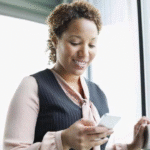


![How To Check OPay Balance With USSD Code 2026 [UPDATED]](https://nigerianlens.com/wp-content/uploads/2025/11/ef9a5c77e5cfaa7e992fcc74d3a7d1b2-150x150.png)