How To Check Sterling Bank Account Balance 2025/2026 [UPDATED]
If you have an account with Sterling Bank and you’re wondering how to check your balance, this post is for you. In this article We’ll walk through several ways you can do it easily: via SMS, using a USSD code, without an ATM card, and online.
Let’s get started
How To Check Sterling Bank Account Balance Via SMS
If you have an account with Sterling Bank (Nigeria) and you’d like to check your balance by SMS, here’s how to do it:
- Ensure your mobile number is registered with the bank (i.e., the number is linked to your account).
- Use the bank’s SMS short-code to send a message. For example, for one bank called Sterling Bank & Trust (which is a US‐based bank, not the Nigerian one) you would send the message “Bal” or “B” to the short code 226563.
- Example: Send Bal or B to 2265633. You then receive a response with your current account balance.
- Note: For Sterling Bank (Nigeria) specifically, most of the balance checking is done via USSD (*822#) rather than SMS.
- According to their FAQ: USSD allows you to access your account balance without internet.
Tip: If your number isn’t registered or if you haven’t enabled mobile banking, you may need to visit a branch or call customer service to set it up.
Also Read: How To Activate Wema Bank Transfer Code In 2025/2026
How To Check Sterling Bank Account Balance Using USSD Code
USSD (Unstructured Supplementary Service Data) codes allow you to perform banking transactions on your mobile phone without needing data or internet. Sterling Bank (Nigeria) offers this service. Here’s how you do it:
- Ensure your mobile number is linked to your Sterling Bank account.
- On your mobile phone (any network: MTN, Airtel, Glo, 9Mobile), dial the bank’s USSD code: *822#.
- You’ll get a menu of options. To check your account balance: Choose the option for “Check Balance” or dial: *822*6#.
- Follow the on-screen prompt (you might need to enter your USSD PIN).
- Your account balance will be displayed almost instantly.
Why this is useful:
- Works without an ATM card or internet connection.
- Very fast and accessible from basic phones.
- Secure, because you must enter your PIN.
Also Read: How To Activate Sterling Bank USSD Code: 2025/2026 Guide
How To Check Sterling Bank Account Balance Without ATM Card
If you don’t have your ATM card handy (or you haven’t gotten one yet), you can still check your account balance with Sterling Bank (Nigeria) by using the USSD method (explained above) because it does not require your ATM card. Here’s a quick summary:
- Dial *822*6# from the phone number registered with the bank.
- Enter your USSD PIN when prompted.
- The system shows you your current account balance right away.
- Because you’re only checking and not withdrawing, no card is needed.
Note: If you are abroad or on vacation and your Nigerian number doesn’t work, you may need to wait until you’re back on the registered SIM or call the bank’s customer service for alternative ways (like via internet banking or mobile app).
How To Check Sterling Bank Account Balance Online
If you prefer online banking, Sterling Bank also offers internet banking/mobile app services. Though for checking balances, the easiest remains USSD for many customers in Nigeria. Here’s what you can generally do:
- Register for Sterling Bank’s online banking or mobile banking app.
- Login with your user ID and password or via the app.
- Once logged in, navigate to your account summary or dashboard. Your current balance is usually displayed on the home screen or under “Accounts”.
- You may also set up push notifications or email alerts so you get notified of balance changes.
What Is The Minimum Balance In Starling Bank
Now, just to clarify: this part is about the UK-based digital bank, Starling Bank, not Sterling Bank. The names are similar, but they are different entities. Here’s what I found about Starling Bank:
- Their personal current account has no minimum monthly deposit requirement (i.e., you do not need to deposit a fixed amount each month).
- Their “Easy Saver” savings account has no minimum deposit to open.
- For their “Fixed Saver” product, the minimum deposit to open is £2,000.
- So, broadly, the minimum balance to keep the current account open is £0 (you can have zero balance).
What this means for you (if you’re considering Starling): You don’t have to worry about maintaining a certain balance to keep the account active — but if you go for savings or fixed saver products, those may have minimums.
Sterling Bank Account Number Code
For your Sterling Bank account in Nigeria, you might want to know what the “account number code” means.
- When you open an account with Sterling Bank, you receive a unique account number (typically 10 digits or so) which is specific to your account. You can check what your account number is by using USSD: *822*8#.
- There isn’t a separate “account number code” beyond your account number. Just ensure you provide the correct account number when you receive it and when receiving payments etc.
- If you’re asked for “code”, it may also mean the bank’s sort code (for international transfers) or the bank’s USSD short code (*822#) — so context matters.
Sterling Bank Transfer Code
If you’re looking to transfer money from your Sterling Bank account (Nigeria) using USSD, here’s how:
- Dial *822# to bring up the USSD menu.
- To transfer to another Sterling Bank account: *822*Amount*AccountNumber#.
- To transfer to another bank: the same code applies — you just input the recipient’s account number for the other bank.
- For checking balance: *822*6# (as mentioned).
- For opening account: *822*7# (USSD method).
Precaution: Make sure you enter the correct amount and recipient account number. Double-check before confirming via PIN.
Conclusion
Knowing how to check your bank account balance is one of the fundamental banking tasks, and it’s great that banks make it easier now (without having to go to a branch).
For Sterling Bank in Nigeria, you have multiple quick options: USSD code (*822*6#) being perhaps the most convenient; SMS is another route (though less common); online/mobile banking gives full access if you prefer. And if you happen to be using Starling Bank (UK) instead, you’ll appreciate that there’s no minimum balance requirement, so you can keep things simple.
By using these methods, you stay informed and in control of your finances. Remember to always keep your PINs secure, avoid sharing sensitive information, and verify you’re dialing the official codes.
Frequent Asked Questions – FAQs
Is Starling A Good Bank Account
Yes, in many ways Starling Bank is a good option — its current account has no monthly fee and no minimum deposit requirement. It also has modern features (app banking, Spaces, etc.). However — as with any bank — you should check if the features match your personal needs (e.g., interest rates, overseas usage, branch access, etc.).
What Are The Risks Of Starling Bank
While Starling is regulated in the UK and your deposits are protected up to £85,000 by the FSCS (Financial Services Compensation Scheme) for eligible customers. Some risks:
- As a digital bank, there may be fewer physical branches for in-person help.
- Service outages or app issues can affect access.
- Interest rates can change (and some features may be removed). For example a news report indicated they planned to stop paying interest on current account balances.
- Always maintain account security: strong passwords, two-factor authentication, beware phishing.
Does Starling Bank Give You A Card
Yes — when you open a personal current account with Starling Bank, you will get a debit card (Mastercard) to use for spending and ATM withdrawals.
Can I Log Into Starling Bank Without The App
You can use Starling’s web portal or sometimes their mobile app; but because it is primarily app-based, the app gives the full experience (cards, notifications, Spaces).
According to their site, you need the app to open an account and manage it. If you want to log in without the app (e.g., via browser), check if your country and account setup allow it, or contact Starling support.
For more information on How To Check Sterling Bank Account Balance, visit this blog post, https://mular.co/bank-codes/ussd/sterling-bank

![How To Check Sterling Bank Account Balance 2025/2026 [UPDATED]](https://nigerianlens.com/wp-content/uploads/2025/11/f94872ce93d37a2252f3ad354d5e9e72.png)



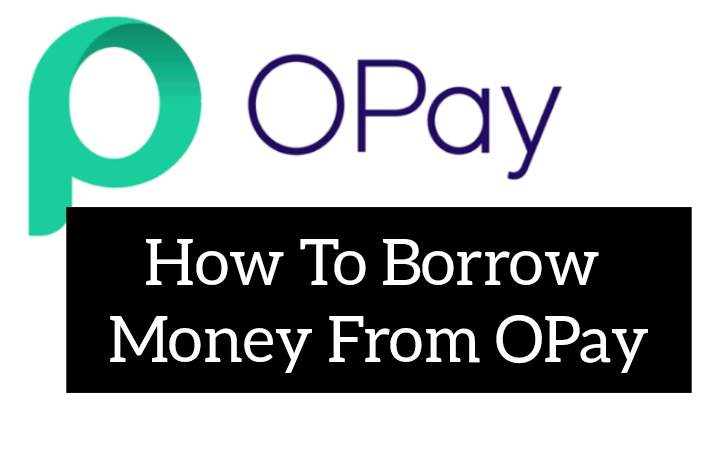

![How To Check OPay Balance With USSD Code 2025/2026 [UPDATED]](https://nigerianlens.com/wp-content/uploads/2025/11/ef9a5c77e5cfaa7e992fcc74d3a7d1b2.png)