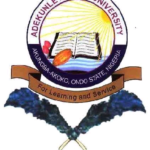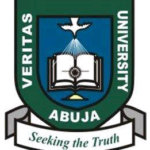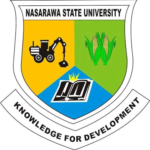If you’re using Opay in Nigeria and you you don’t know How To Check OPay Balance With USSD Code, this guide is for you.
In this blog post i explained everything you need to about Opay Ussd transaction, including how to withdraw funds using Opay used and how to fund your account using Ussd.
Let’s get started
What Is OPay USSD Code
The OPay USSD code is a short dialing code that allows users to perform banking transactions directly from their mobile phones without needing internet or no app. This service is designed to make financial transactions easy, especially for those in areas with poor internet access.
The official OPay USSD code is 955#. With this simple code, you can check your balance, transfer money, buy airtime or data, fund your wallet, and much more.
How To Check OPay Balance With USSD Code Without App
If you want to no How To Check OPay Balance With USSD Code without opening the app, here’s what to do:
- Dial *955# on your mobile phone.
- Select option 4 (Check Balance) from the menu.
- Enter your OPay transaction PIN to confirm.
- Your wallet balance will appear on your screen instantly.
Note: You must dial the USSD code from the phone number linked to your OPay account.
How To Withdraw Funds Using OPay USSD Code
You can easily withdraw cash from your OPay account through an OPay agent using the USSD code. Follow these simple steps:
- Dial *955# on your phone.
- Select “Withdraw Funds” or option 3.
- Enter the agent’s OPay account number or choose to scan the agent’s QR if available.
- Input the amount you want to withdraw.
- Confirm the transaction with your PIN.
- The agent will give you the cash once the transaction is successful.
- This method is safe, fast, and requires no data connection.
How To Fund Your OPay Account With USSD Code
If you want to add money to your OPay wallet, you can use the OPay USSD code or other banks’ USSD codes.
Fund Directly Via OPay USSD Code
- Dial *955#.
- Select “Add Money” or option 2.
- Follow the on-screen prompts to choose your bank and complete the process.
Fund Through Your Bank’s USSD Code
Most Nigerian banks allow you to transfer directly to your OPay wallet using their own USSD codes.
For example:GTBank: Dial 73722# and follow the prompts.
- UBA: Dial 91922#.
- Access Bank: Dial 90122#.
- First Bank: Dial 89422#.
- Simply choose OPay as the destination wallet when asked.
How To Create OPay Account With USSD Code
You don’t need to download the app to open an OPay account — it can be done right from your phone with the USSD code. Here’s how:
- Dial *955#.2. Select “Open Account”.
- Enter your full name and other requested details.
- Set your four-digit PIN for security.
- After successful registration, you’ll receive a confirmation message with your new OPay account number.
- That’s it — your OPay account is active and ready for transactions.
OPay USSD Code For Funds Transfer
You can transfer money from your OPay account to another OPay user or even to a bank account. To transfer to another OPay user:
- Dial *955#.
- Select “Transfer”.
- Choose “To OPay Account”.
- Enter the recipient’s phone number.
- Input the amount and your PIN to confirm.
To Transfer To A Bank Account:
- Dial *955#.
- Select “Transfer”.
- Choose “To Bank Account”.
- Enter the account number, select the bank, and confirm with your PIN.
- Funds are transferred instantly — no delay!
OPay USSD Codes For Data Purchase
Buying data with OPay USSD is super easy:
- Dial *955#.
- Select “Buy Data”.
- Choose your network (MTN, Airtel, Glo, or 9mobile).
- Enter the amount or data bundle type.
- Confirm with your PIN.
- Your data will be activated immediately.
OPay USSD Codes For Airtime Purchase
You can top up airtime for yourself or others directly with the USSD code.
- Dial *955#.
- Select “Buy Airtime”.
- Choose “Self” or “Others”.
- Enter the phone number (if not self).
- Enter the amount and confirm with your PIN.
- Within seconds, your phone will be credited.
OPay USSD Code For Airtel Users
If you are using Airtel, you can access OPay services directly from your Airtel SIM.Simply dial *955# on your Airtel line.
You can then check balance, send money, buy airtime/data, or perform any other transaction.
The code works perfectly across all networks in Nigeria — including Airtel.
OPay USSD Code For MTN Users
For MTN subscribers, OPay’s USSD code also works smoothly. Just dial *955# on your MTN line.
Follow the prompts to check your balance or perform any transaction.
Make sure your MTN number is the same one linked to your OPay account.
OPay USSD Code For Loan
OPay also offers quick loans to eligible users through the OPay app or via the USSD platform. To apply for a loan using USSD:
- Dial *955#.
- Select “Loans” from the menu.
- Follow the prompts to apply.
- Alternatively, you can use the OPay app for faster approval and loan management.
Advantages Of Using OPay USSD Code
Here are some reasons Nigerians love using OPay USSD:
- No Internet Required: Works on all mobile phones.
- Speed: Transactions complete in seconds.
- Availability: Works 24/7, even during network downtime.
- Ease of Use: Simple and menu-based system.
- Secure: Protected with a personal transaction PIN.
Frequent Asked Questions – FAQs
Are There Any Hidden Fees For Using OPay USSD Codes
No. OPay transactions via USSD are mostly free or attract very minimal service charges (depending on the transaction type). You’ll always see the amount before confirming, so there are no hidden fees.
What Should I Do If I Have Problems Using OPay USSD Codes
If your USSD transaction fails, ensure that:
- You have sufficient balance.
- You’re dialing from the registered OPay phone number.
- The network signal is strong.
If the problem persists, contact OPay customer care through: The app’s help section Email: support@opay-inc.com Phone: 0700 8888328