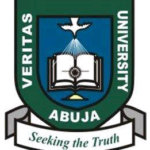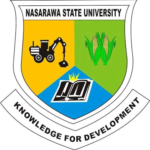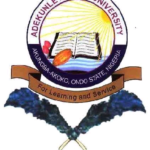Are you still searching for how to block OPay account in 2026, If yes, then this article is right place. In this blog post, I explained everything you need to know about how to block OPay account when phone is stolen, including How to Block My OPay Account with USSD Code and more.
let’s get started
Why You Should Block Your OPay Account Immediately
When your phone is stolen, your SIM card, bank apps, and digital wallets can all be compromised. If someone gets access to your OPay app, they can transfer funds, withdraw money, or even make purchases online.
Blocking your OPay account prevents unauthorized access and keeps your money safe while you recover your phone or reset your login details.
How To Block OPay Account When Phone Is Stolen
If your phone gets missing or stolen, there are three main ways to block your OPay account quickly:
Contact OPay Customer Care
The fastest and most reliable way to block your OPay account after phone theft is by contacting OPay’s customer support team.
Here’s what to do:
- Call OPay Customer Care immediately using another phone.
- OPay customer care number: 0700 888 83282.
- Explain that your phone has been stolen and you want your account blocked temporarily.
- Provide your registered phone number and other verification details such as:
- Your full name
- Date of birth
- Recent transaction history (if requested)Email address linked to your OPay account
- Once verified, OPay will block or freeze your account instantly to stop unauthorized transactions.
Send An Email To OPay Support
If you can’t reach customer care by phone, the next best method is to send an email to OPay’s support team.
- Open your email app on another device or at a cybercafé.
- Compose an email to: support@opay-inc.com
- Use this subject line: “URGENT: Please Block My OPay Account (Phone Stolen)”
- In the body of the email, include:
- Your full name
- Your registered OPay phone number
- Description of the issue (mention that your phone was stolen)
- A request to block your account immediately
- Optional: attach a valid ID card for verification (like NIN, Driver’s License, or Voter’s Card)
- After sending the email, OPay will respond and temporarily suspend your account to prevent any fraudulent activity.
Visit An OPay Agent Or Office
If you’re unable to call or email, visit any nearby OPay agent or official branch. Explain that your phone was stolen and you need to block your account.They’ll guide you through the verification process and help you freeze your wallet.
How To Block OPay Account Online
If you still have access to your OPay account on another device (like a tablet or computer), you can block your account online by:
- Visiting the official OPay website: www.opayweb.com
- Logging into your account using your registered phone number and password.
- Going to Account Settings.
- Selecting “Security” or “Account Control.”
- Clicking “Deactivate” or “Suspend Account.”
- This action will temporarily disable your OPay wallet until you choose to reactivate it.
How To Block My OPay Account With USSD Code
As of 2025, OPay does not provide a direct USSD code specifically for blocking accounts. However, you can still protect your OPay-linked SIM using your mobile network’s USSD code. Here’s how:
For MTN Users:
- Dial 12373#* to block your SIM or call MTN customer service on 180.
For Airtel Users:
- Call 111 or visit an Airtel center to block your line.
For Glo Users:
- Dial 121 or visit the nearest Glo office.
For 9mobile Users:
- Call 200 or visit any 9mobile outlet.
Blocking your SIM automatically cuts off OPay’s mobile access, keeping your funds safe until you retrieve your number.
Note: Once your SIM is replaced with a new one (same number), you can log back into your OPay app safely.
How To Block My OPay Account With Another Phone
If your phone is stolen but you have access to another smartphone, you can still secure your OPay account.
- Install the OPay app on the new phone.
- Log in using your OPay phone number and password.
- OPay may send a verification code (OTP) to your registered SIM.
- If your SIM is still active, you’ll get it.
- If it’s stolen, first retrieve your SIM card before continuing.
- After logging in, change your PIN and password immediately.
- Go to Settings > Security and click “Deactivate Account” or “Log out from all devices.”
- This will automatically log out the thief and block their access to your OPay wallet.
What Should I Do Before Reporting OPay Theft?
Before you report a theft to OPay or the authorities, here are the steps you should take immediately:
- Block your SIM card – to prevent the thief from receiving OTPs.
- Change your OPay password – if you can access your account from another device.
- Deactivate biometric login – disable fingerprint or face ID if your device supports it.
- Secure your email account – since most password reset links go there.
- Gather your account details – including your phone number, recent transactions, and ID card for verification.
- Doing these will make it easier for OPay to quickly confirm ownership and block your account safely.
How Can I Deactivate My OPay Account
If you want to permanently close or deactivate your OPay account, follow these steps:
- Log in to the OPay app.
- Tap “Me” at the bottom of your screen.
- Select “Account Settings.”
- Choose “Deactivate Account.”
- Enter your transaction PIN to confirm.
- Alternatively, send a request to support@opay-inc.com with your details asking for permanent account deactivation.
How To Block Your OPay ATM Card
If your OPay debit card (ATM) is stolen along with your phone, you can block it within seconds.
- Log in to the OPay app on another phone.
- Go to Cards.
- Tap on your card.
- Select “Freeze” or “Block Card.”
- This immediately disables your card, stopping any transaction attempts.
- If you don’t have access to the app, call 0700 888 8328 or email support@opay-inc.com to request a card block.
Frequent Asked Questions – FAQs
Can I Block My OPay Account From Another Device?
Yes, you can. Just install the OPay app on another phone, log in, and either log out all devices or deactivate your account temporarily.
Can I Block My OPay Account With USSD code
No. OPay doesn’t currently have a dedicated USSD code for blocking accounts. You’ll need to contact customer care or send an email instead.
Can An OPay Account Be Closed Permanently
Yes. Simply send an email to support@opay-inc.com requesting account closure. You’ll be required to verify your identity before OPay permanently deletes your account.
How Long Does It Take To Block An OPay Account
If you call or email immediately, OPay can block your account within minutes once your identity is confirmed.
What If I Don’t Have My OPay Phone Number Anymore
You can still retrieve your SIM from your network provider, or use your registered email and ID to prove ownership to OPay.