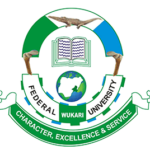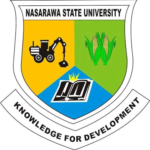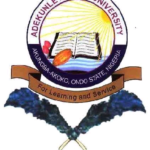Are you searching for a detailed guide on eco bank transfer code, if yes, then you’re in the right place.
In this article, I explained everything you need to know about eco bank transfer code, including How to activate Ecobank transfer code, How to transfer money from Ecobank to other banks and more.
let’s get started
What Is The Code For Ecobank
If you bank with Ecobank in Nigeria (or many of the African countries where Ecobank operates), there is a special short-code you dial on your mobile phone so you can carry out banking transactions even without internet access.
This is known as a USSD code (Unstructured Supplementary Service Data) and it works from feature phones or smartphones alike. For Ecobank Nigeria, the main USSD code is *326#. Here are some of the common operations you can do once you dial *326#:
- Check your account balance: 3260# Transfer to another Ecobank account or to other banks (we’ll detail the steps later)
- Buy airtime or top-up mobile data
- Pay bills and loading other services
- Register your mobile number and link your account
- For example, according to one source: The Ecobank short code is *326#. By dialling the code, you are directed to Ecobank’s transaction platform.
How To Activate Ecobank Transfer Code
Getting started with the Ecobank USSD transfer code involves a few simple steps. The exact steps may vary slightly depending on your country or region, but for Nigeria the typical activation looks like this:
Step-by-step:
- Ensure you have an active Ecobank account and that your mobile number is registered with the bank. According to the guide: Your mobile number must be registered with Ecobank.
- On your mobile phone (feature or smartphone), dial *326# from the number that’s linked to your account.
- You’ll be asked to follow prompts on the screen – this could include entering your account number, selecting “Register” or “Set PIN”, or entering the last four digits of your Ecobank debit card (if required) for verification.
- Choose a secure USSD PIN (typically a 4-digit number) that you will use each time you transact via USSD. 5. Once you have completed the steps, you should receive a confirmation by SMS and you’re ready to use the service.
- According to one source there may be no further activation needed once registration is done:> After registration is approved, you don’t need any more activation steps.
Important tips: Make sure your mobile number is already linked to your Ecobank account. If not, visit a branch or contact customer service to do the linkage.
Use the phone number that is registered, because the bank uses that number for verification and USSD session linking.
Choose a PIN that you can remember but that is also secure (avoid obvious numbers like 1111 or 1234).Do the registration in a safe environment (not on a public WiFi or shared phone) to protect your details.
Although Ecobank Nigeria announced that access to *326# has zero session cost, be aware that the mobile network operator may charge a USSD session fee or other charge.
For example: Ecobank Nigeria announced that access to its *326# USSD short code is at zero cost for the consumer.
How To Transfer Money From Ecobank To Other banks
One of the key uses of the USSD code or Ecobank’s digital platforms is to transfer funds to other banks (inter-bank). Here’s how to do that, along with the steps for transferring within Ecobank.
Transfer via USSD (to another bank)
Here is a general step-by-step for transferring to other banks using the USSD method with Ecobank Nigeria:
- Dial *326# from your registered mobile number.
- Enter your USSD PIN when prompted.
- From the menu, select “Transfer” or “Send Money” option. (The exact wording might differ: some resources show “Transfer funds” then choose “Other Bank”.)
- Choose “Other Bank” (i.e., the recipient’s bank is not Ecobank).
- Enter the beneficiary bank account number (10 digits typical for Nigeria).
- Enter the amount you want to send.
- Confirm the beneficiary’s name as shown on screen (this helps avoid sending to wrong person). If the name is incorrect, cancel and retry.
- Enter your USSD PIN (if not already done).
- You’ll receive a confirmation (on screen and/or SMS) that the transaction is successful.
Transfer within Ecobank (same bank)
The steps are similar but you select “Ecobank Account” or same bank option instead of “Other Bank”. According to one list:
- Transfer to Ecobank Account: *955*1*amount*10‐digit account number#
- Transfer to Other Banks: *955*2*amount*10‐digit account number#
Note: The 955 codes seem to be cited in some sources for older or specific USSD formats; the *326# code offers a menu which includes transfer options too. Always ensure you follow the menu from your bank.
How To transfer Money From Ecobank Without An ATM Card
Many people wonder: “If I don’t have (or don’t want to use) my ATM card, can I still transfer?” The answer is yes, especially via USSD or internet/mobile banking. You don’t need to physically insert an ATM card into a machine to do these transfers. Here’s how:
Using USSD
If your mobile number is registered and linked to your account, and you have set your USSD PIN, you can dial *326# and follow the prompts for transfer as shown above. No ATM card required. You would use the USSD PIN (which you set during activation) instead of card insertion.
Using Mobile App Or Internet Banking
Log into the bank’s mobile app (see section later) using your credentials (username/password) and transfer via app.
Your ATM card is not needed to send money (although you may need the card earlier during registration).Log into Ecobank Online (internet banking) and follow the digital transfer path.
At Branch / Agent (cardless withdrawal or token)
Some branches or Ecobank agent points allow you to initiate transfers or withdrawal without using a physical ATM card: you may generate a token that the beneficiary uses at an ATM.
(In some countries Ecobank offers “Xpress Cash” tokens). For example, for Malawi the USSD menu for Ecobank shows: “Generate Xpress cash token, share with recipient to withdraw from any Ecobank ATM or agent”.
For Nigeria, if Ecobank offers similar “cardless withdrawal” services, you should check with the branch.
Ecobank USSD code To Check Balance
Checking your account balance is one of the simplest but important operations you can do via USSD. For Ecobank Nigeria, here is how you do it:
- Dial *326*0# from your registered mobile number. Enter your USSD PIN when prompted.
- Your balance will be displayed on the phone screen (and you may receive an SMS alert depending on your account settings).
- You can then choose to print a mini-statement or check recent transactions (if available via the USSD menu).
Frequent Asked Questions – FAQs
Does Ecobank Have A Mobile App For Transfers
Yes. Ecobank offers a mobile banking app (see for example in Nigeria) where you can manage your account, send money, make payments and perform transfers.
With the mobile app you can transfer money to other bank accounts, to other Ecobank accounts, do bill payments, buy airtime, etc. The app gives convenience especially when you have internet access.
How Long Does It Take To Transfer Money From Ecobank to Another Bank
Typically, transfers (especially via USSD or within same bank) are processed almost instantly or within a few minutes. For inter-bank transfers it may depend on the beneficiary bank’s system, whether it’s during business hours and banking system cuts.