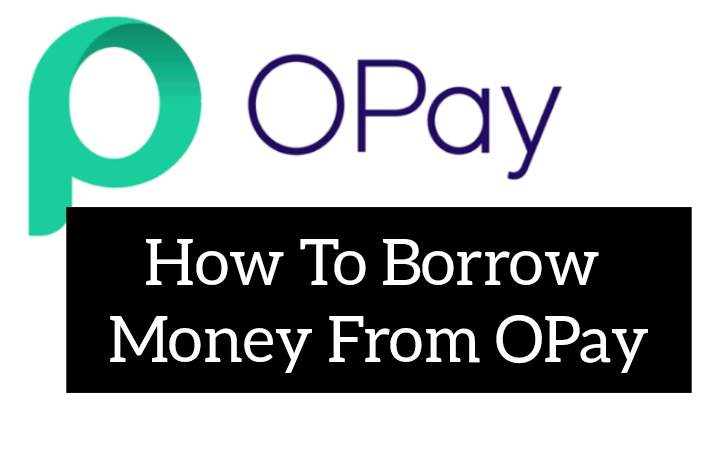How To Open PalmPay Account In Nigeria 2025/2026 Guide
How To Open PalmPay Account: If you’ve ever wanted a fast, reliable, and convenient way to send or receive money in Nigeria, PalmPay is one of the best digital banking platforms to consider. With PalmPay, you can make transfers, buy airtime, pay bills, and even earn cashback—all from your smartphone.
In this article, you’ll learn how to open a PalmPay account, what you need to get started, and how to become a PalmPay agent. We’ll also cover questions about BVN, NIN, POS machine prices, ATM cards, and more.
Let’s dive in.
What Is PalmPay
PalmPay is a licensed mobile money and financial technology company that provides digital payment services across Nigeria. It allows users to send and receive money, pay bills, and perform banking transactions from their mobile phones.
PalmPay is regulated by the Central Bank of Nigeria (CBN) and insured by the Nigeria Deposit Insurance Corporation (NDIC), which makes it safe and reliable for everyday transactions.
Whether you’re a student, business owner, or just looking for a simpler way to manage your finances, PalmPay offers a secure and user-friendly app designed to make digital payments easier.
Also Read: PalmPay USSD Code For Data, Airtime [UPDATED] 2025/2026
What Is Needed To Open a PalmPay Account
Opening a PalmPay account is very easy. You don’t need to visit a bank or fill long forms. All you need are a few basic details and a smartphone. Here’s what you’ll need:
- A smartphone (Android or iPhone) – The PalmPay app only works on smartphones.
- An active phone number – Preferably the number linked to your BVN for smooth verification.
- Your full name and date of birth.
- A valid email address (optional but recommended)5. BVN (Bank Verification Number) – For full account functionality.
- NIN (National Identification Number) – Required for account verification and higher transaction limits.
- Internet connection – To download and use the app.
- Once you have these, you’re ready to open your PalmPay account.
Also Read: Moniepoint USSD Codes For Nigeria
How To Open PalmPay Account
Follow these simple steps to create your PalmPay account:
Download The PalmPay App
Go to the Google Play Store (for Android) or the Apple App Store (for iPhone) and search for “PalmPay.” Download and install the app on your phone.
Open The App And Register
Launch the app and tap “Sign Up.” Enter your phone number, and you’ll receive an OTP (One-Time Password) for verification. Enter the OTP to confirm your number.
Fill In Your Details
Provide your full name, date of birth, and email address (optional). Make sure these match your BVN/NIN information to avoid verification issues.
Create A Secure PIN
Set a 4-digit transaction PIN. This will be required every time you make a transaction to keep your account safe.
Verify Your Identity
To unlock full account features, verify your identity using your BVN or NIN. This helps you increase your transfer limit and secure your wallet.
Start Using Your Account
Once registration is complete, you can start funding your account, sending money, paying bills, or buying airtime immediately.
Can I Open A PalmPay Account Without BVN And NIN
Yes, you can open a PalmPay account without BVN or NIN, but it will be limited. If you skip BVN or NIN verification, your account will be at the Tier 1 level, which comes with restrictions:
| Account Tier | Requirements | Daily Transfer Limit | Maximum Wallet Balance |
|---|---|---|---|
| Tier 1 | No BVN/NIN Required | ₦50,000 | ₦300,000 |
| Tier 2 | BVN Required | ₦200,000 | ₦500,000 |
| Tier 3 | BVN + Valid ID (NIN, Voter’s Card, or International Passport) | ₦500,000 | Unlimited |
So, while you can start without BVN or NIN, it’s better to verify later to enjoy full access and higher limits.
What Is The Maximum Amount For A PalmPay Account
The maximum amount you can keep or transfer on PalmPay depends on your account tier:
- Tier 1: ₦50,000 per day
- Tier 2: ₦200,000 per day
- Tier 3 (fully verified): ₦500,000 daily transfer and unlimited wallet balance
- To increase your transaction limit, go to Profile Account Upgrade, Verify with BVN/NIN.
How Much Is A PalmPay POS Machine In Nigeria
PalmPay offers POS (Point of Sale) machines for agents and businesses that want to accept card payments.As of 2025, here are the PalmPay POS prices in Nigeria:
Type of PalmPay POS Machine Price Range
- Mini POS (Bluetooth) ₦15,000 – ₦20,000
- Traditional Android POS ₦25,000 – ₦35,000
- Smart POS (touchscreen) ₦40,000 – ₦50,000
Note: Prices may vary depending on your location and promotional offers. PalmPay often gives discounts or flexible payment options for new agents.
How Do I Become A PalmPay Agent
Becoming a PalmPay agent allows you to run a mobile money business, helping people perform cash deposits, withdrawals, and transfers while earning commissions. Here’s how to become one:
- Download and open the PalmPay app.
- Go to “Become an Agent” from the menu.
- Fill in your personal and business details.
- Submit required documents (ID card, passport photo, utility bill).
- Wait for approval and get your PalmPay POS.
- Once approved, you’ll receive training on how to use the POS and start earning commissions per transaction.
How To Get PalmPay ATM Card
PalmPay offers both virtual and physical debit cards that work for online and offline transactions. Here’s how to get yours:
For Virtual Card:
- Open your PalmPay app.
- Go to “Cards” from the dashboard.
- Select “Create Virtual Card.”
- Follow the on-screen steps to generate it instantly.For
Physical Card:
- In the same “Cards” section, choose “Request Physical Card.”
- Fill in your delivery details.
- Pay the small processing fee (around ₦1,000–₦1,500).
- Your card will be delivered to your address.
- Once activated, you can use your PalmPay card for ATM withdrawals, POS payments, and online shopping.
Conclusion
PalmPay has quickly become one of Nigeria’s most trusted digital financial platforms. Whether you want to open a simple account, become an agent, or use a POS, PalmPay provides easy, secure, and rewarding services.
By following the steps above, you can open your PalmPay account in minutes and start enjoying all its features—cashback rewards, instant transfers, and bill payments.
Frequent Asked Questions – FAQs
Is PalmPay A Bank Account
PalmPay is a mobile money platform, not a traditional bank. However, it provides similar financial services like transfers, bill payments, and savings, all regulated by the CBN.
Which Bank Owns PalmPay
PalmPay is not owned by any Nigerian bank. It operates independently but partners with several banks such as Access Bank, Wema Bank, and Providus Bank for its virtual accounts.
Which Country Owns PalmPay
PalmPay is owned by Transsnet Group, a joint venture between Transsion Holdings (makers of TECNO, Infinix, and itel phones) and NetEase, a Chinese technology company.
Who Is The CEO Of PalmPay
The CEO of PalmPay Nigeria is Chika Nwosu, a well-known figure in the Nigerian fintech industry.
Does PalmPay Have An ATM Card
Yes. PalmPay offers both virtual and physical ATM cards that can be used for online and POS transactions.
How Old Is PalmPay
PalmPay was launched in 2019, so as of 2025, it is 6 years old.
Can I Trust PalmPay With My Money
Yes, PalmPay is licensed by the CBN and insured by NDIC, which means your funds are protected. It also uses encryption technology to keep your transactions safe.
Is PalmPay On WhatsApp
PalmPay provides customer support via WhatsApp. You can chat with them directly through the app or visit their official website via [Palmpay] to find the WhatsApp link.
Can I Receive Dollars In My PalmPay Account
No, PalmPay currently supports only Naira transactions. However, you can receive Naira payments from local banks and other fintech platforms.
For more information on How to Open PalmPay Account, visit this blog post, https://gizmosum.com/how-to-open-palmpay-account




![PalmPay USSD Code For Data, Airtime [UPDATED] 2025/2026](https://nigerianlens.com/wp-content/uploads/2025/10/a00adcdd770f17ff91c6bd066ec7068c.png)